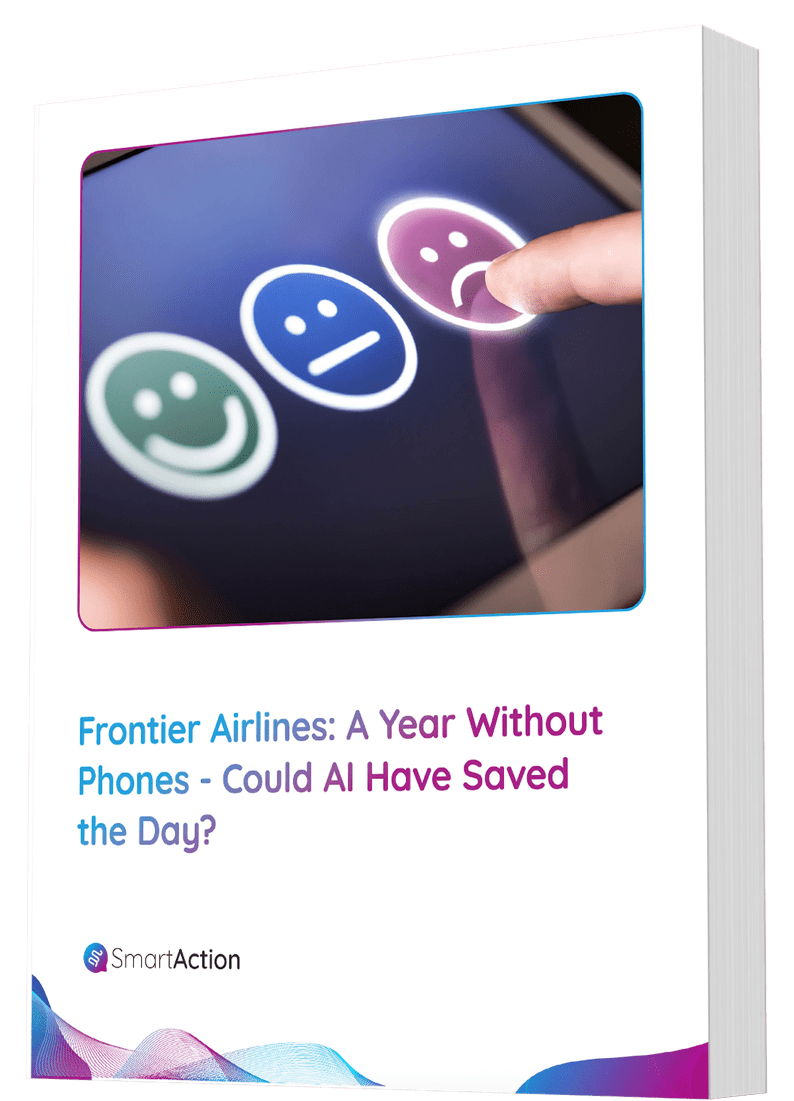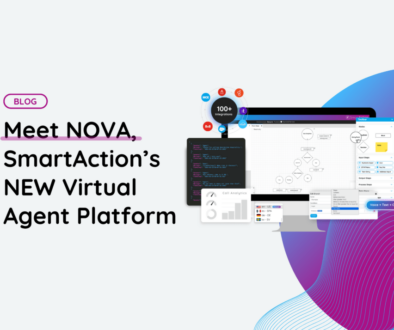Build Your Omnichannel Call Center
The omnichannel call center has been in the headlines for a while, but what is it exactly? And more importantly what are the steps to get there? According to the analyst firm Frost & Sullivan, omnichannel means “ensuring a consistent and seamless high quality customer experience regardless of how and where a customer chooses to interact with an organization, and no matter the purpose.” Frost goes on to specify why it is important: “It ensures that data and context from the initial contact carries over to subsequent channels, reducing customer effort, improving the customer experience, and enabling the business to tailor the customer journey.”
In theory, omnichannel sounds great. But how, exactly, do you get your company there? You might think it requires a technology overhaul – dishing out big bucks for new call center technology, maybe artificial intelligence while you’re at it. In reality, many brands have learned that building an omnichannel call center doesn’t require hitting the reset button on your tech stack. You can get there with what you already have. Here’s four simple strategies you can use to offer a seamless, consistent experience.
1. CTI (Computer Telephony Integration) – Use it!
As customers, we know how frustrating it is when you call into a call center, authenticate in the IVR, get transferred, and the customer service representative (CSR) acts like they never heard of you before. You think to yourself–didn’t the IVR just authenticate me? Why are you asking me this again? Not transferring data from one channel to another is a major deficiency. As a result, customers feel frustrated and ignored, which leads to poor customer satisfaction.
A simple solution is to use Computer Telephony Integration (CTI). It eliminates repetition for callers because it passes data from the voice self-service to the agent desktop—often in the form of a screen pop. This allows the CSR to view all the customer information that has been relayed from the IVR, so they avoid asking the customer the same questions. The CSR can then carry on with the conversation versus starting from scratch. This makes for a smooth and seamless transition, which customers want and appreciate.
2. Connect Chat to Web and/or IVR
Chat is one of the most popular channels, especially for millennials. Chat can be great at authenticating customers, but is it a secure environment to handle services like credit card payments? Not in many cases. Often, when it comes to processing sensitive information, agents have to pick up the phone and call the customer to obtain this information via a secure channel like voice. I know what you’re thinking: Well, doesn’t this defeat the whole purpose of using Chat in the first place? You are right! In this case, the customer now has to wait to be contacted by a CSR—which may not happen immediately. Chat capabilities then become limited because they can only go so far until another channel has to be involved. So how can we integrate these channels to create a seamless transition for the customer?
The easiest option for when the conversation reaches a channel-switching point is sending customers a hyperlink via Chat to redirect the session to the website where it is secure to enter sensitive information. This will cause less of a disruption in the transaction and it allows the customer to continue interfacing via Chat.
Another option, if voice is a preference, is sending a hyperlink via Chat to redirect the customer to the IVR. The hyperlink triggers a web service that automatically dials the customer directly. This outbound call is immediate, unlike a callback that customers may have to wait around for, and it remains secure from a PCI perspective. Most importantly, the Chat can continue alongside the automated phone call.
3. Simplify Web to IVR Transitions
Perhaps the most common scenario is when a customer is browsing the web, has further questions or hits an endpoint, and wants to continue engaging over the phone. One way to make this a seamless experience for the customer is to use a unique phone number on each of the key pages of the website, specifically the pages driving traffic to the call center. When the call comes in, an intelligent IVR will be able to identify the reason for the call because the phone number will be linked to a particular page– the Order Status page, for example.
A more advanced option is using a serial number on each key page and exposing it to a web service that will identify callers, authenticate them, and indicate where on the website they are. This requires slightly more integration on the website end, but it means that the customer will not have to re-authenticate in the IVR, thereby reducing effort and creating a seamless experience.
These are great ways to prepare for the caller, offer a personalized experience, and route the call appropriately, as opposed to starting a voice conversation from scratch.
4. Seamless IVR to Text Message
Sometimes when a caller is interacting with the IVR, there is a need to enhance the experience by sharing detailed information, pictures, or other content with the customer. For example, a caller might be booking a vacation and it would help to compare hotels by seeing actual photos. A great way to share this is by sending the caller a URL via text while remaining on the phone. An intelligent IVR will then ‘hold’ while the customer views the content, and will only continue when the customer is ready to do so. As fewer people have and use landlines, this IVR to Text integration becomes more useful. It is a simple way to integrate two channels without interrupting the customer transaction.
So, there you have it! Before spending millions on a forklift replacement technology that promises you an omnichannel call center, you may want to start thinking about stitching together your current solutions and implementing these four simple tricks.
If you want an omnichannel engine that won’t break the bank, give us a call.