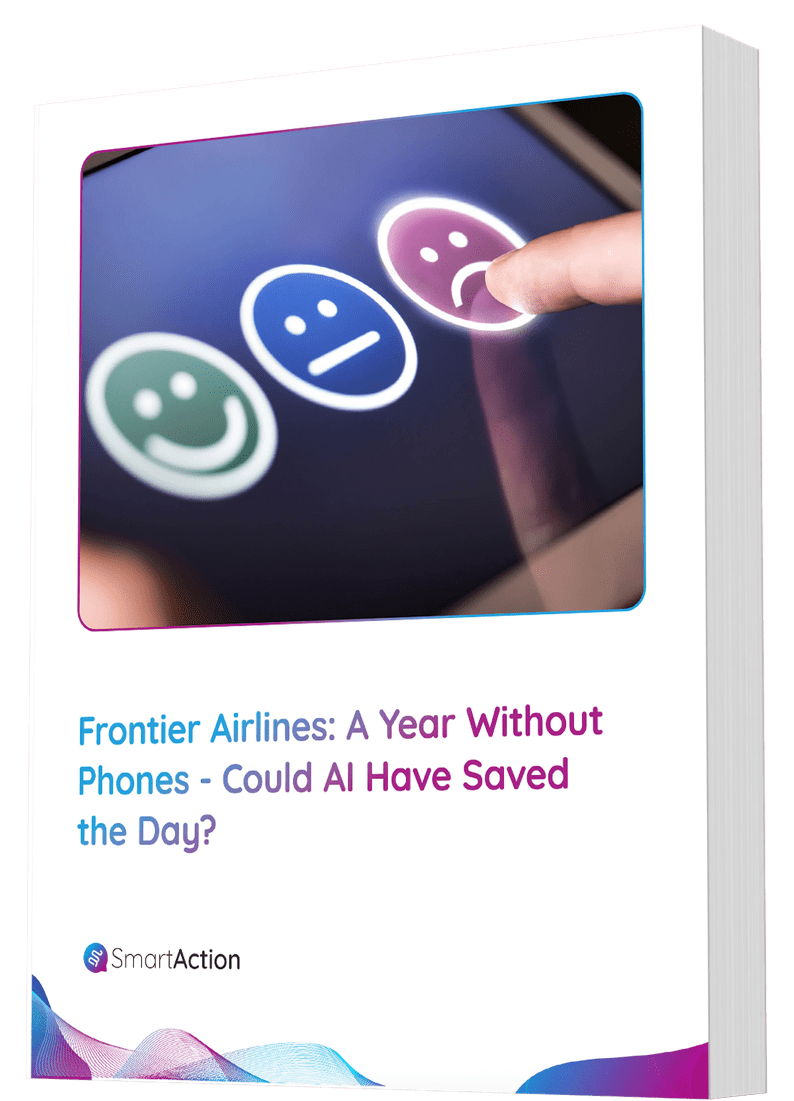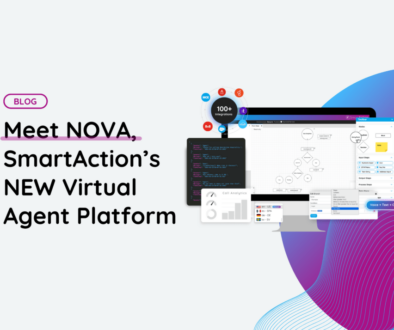Good CX Requires Great CX Design
Commentary by Mark Landry, Human Experience Activist
September 10, 2019
Great design is just as important as the underlying technology in Conversational AI solutions. While it takes engineers to build AI solutions, it requires an artist to use it effectively. This is the role of a CX Designer, or as we refer to it at SmartAction, Human Experience Activism. As much as we’ve seen a rise in Conversational AI capabilities, the importance of CX Designers is to make it work in efficient ways.
The primary element of great design is a frictionless customer experience. Listen to this call from Fabletics then see the 4 key guidelines below that underpin the design of a great experience with AI.
1. Make it Conversational (when necessary)
Not all applications need to be completely open-ended. But many should be. If you have multiple self-service destinations and a variety of agent skill-sets, it’s in your best interest to allow the user to tell you why they called. Enterprises need to develop a robust understanding of customer intents to guide the customer to the right place. Additionally, focus on your voice talent. In the call sample above from Fabletics, our soothing human voice sets a calming tone to what might otherwise be a contentious conversation – a customer calling for a refund. Voice talent is important. Different inflections and tones yield different results. Customer expectations are set at the beginning of the call and your customer needs to feel confident that your solution will help them resolve their issue.
2. Make it Personalized & Predictive (whenever possible)
Seamless personalization and prediction helps to enhance the tone of familiarity and trust set at the beginning of the call. Take note in the call sample above from Fabletics – using real-time access to our client’s data, we are able to predict the caller’s identity using the phone number she used to initiate the call. Once the caller’s identity is confirmed, we can further leverage the client’s data to predict what the caller’s inquiry might be about. We know who she is and that she’s calling about a billing question. In this case, we also know from the data in her account that she was recently charged a specific amount, so we ask if this is the transaction about which she’s calling. Most of the time – as in this case – our prediction is correct, and the caller is even more likely to continue with the system because it understands her individual case.
3. Make it Adaptive
Conversational AI isn’t perfect and you shouldn’t expect it to work every time. Rather than make customers repeat themselves or let the experience flounder, you need to be both proactive and reactive. Take our experience with Fabletics – when we try to uncover the nature of their question over the charge, the caller’s reply is lengthy, which makes it difficult to parse. Rather than ask her to restate her reply more succinctly, which is the quickest way to frustrate callers and mount tension, we offer a proactive response with more detail and change the nature of the question. In many cases, ensuring adaptability can ensure the caller experience stays on track.
4. Make it Quick
People are busy and they certainly don’t want to spend any more time on the phone than required. Customers demand and expect fully integrated and personalized experiences. Leverage context, prediction, and conversation to ensure that caller tension at the onset of the experience quickly turns into a successful resolution. In the example above, our caller clarifies that she would like to proceed with a refund, which is one of the scenarios that we’ve built the application to handle swiftly – again, leveraging access to the client’s data and systems. The refund is processed faster than a human agent could do it, and the caller is rewarded with the relief of having accomplished her goal. She even thanks the system for having helped her.
Frictionless CX is the new competitive landscape, and that takes more than good technology. Conversations with machines are hard. It’s not like the days of touch-tone or directed dialog where it’s build, go live, then done. It’s an iterative process of ongoing improvement as you pour through data and recordings, identify common points of friction or live agent transfer, then find ways to tune the application to improve containment.